Paid in Full Invoice Template
Easily download Paid in Full Invoice Template for your customer. Or use Vyapar App to do billing, inventory, and accounting easily and grow your business faster! Avail 7 days Free Trial Now!
- ⚡️ Create professional invoices with Vyapar in 30 seconds
- ⚡ Share Invoices automatically on WhatsApp and SMS
- ⚡️ Connect with your parties through reminders, greetings, business cards and more

Highlights of Paid in Full Invoice Templates
We’ve put in a lot of effort to make sure you get the best template possible

All versions are print friendly

Built From scratch

Include essential invoice elements

Automatically calculate subtotal & grand total amount

Consistently formatted
Free Professional Paid in Full Invoice Format
Download professional free paid in full invoice formats, and make customization according to your requirements at zero cost.

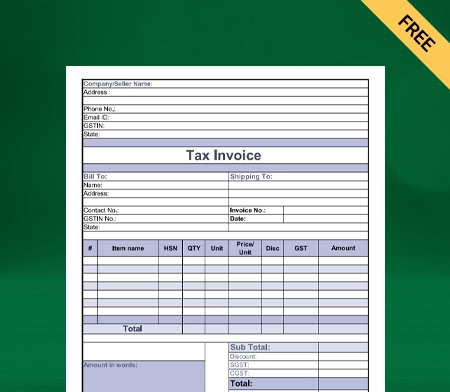
Paid in Full Invoice Template – 1
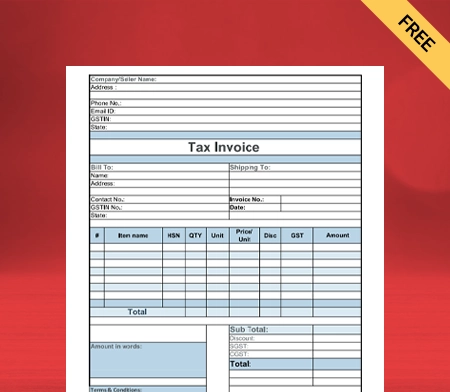
Paid in Full Invoice Template – 2
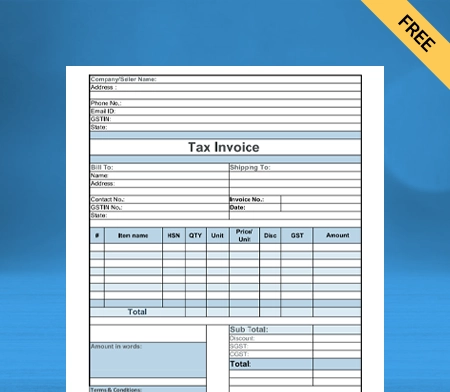
Paid in Full Invoice Template – 3

Generate Invoice Online
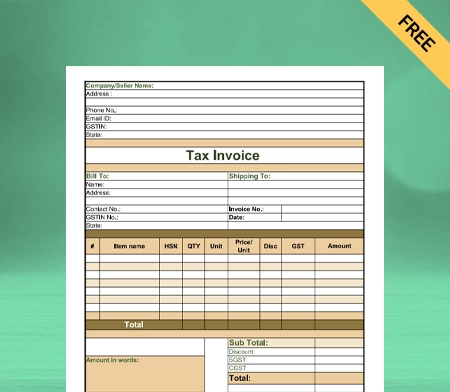
Paid in Full Invoice Template – 4
What is Paid In Full Invoice Template?
Paid In Full Invoice Template is a sales document that the trader receives after making the payment. No remaining dues should be left from either side for this invoice to be issued. Paid In Full Receipt is provided by the recipient of the payment as an acknowledgment of receiving the payments. It declares an order closed and no dues remaining on either side.
Using a professional Paid In Full Invoice Template is important to create Invoices when dealing with multiple businesses at different scales. It can be difficult for you and your organization to track every purchase and whether the payment has gone through.

The Paid In Full Invoice Template is usually signed after the payment has been made simultaneously to ensure that it is remembered and addressed by any party involved. You can use Vyapar Paid In Full Online Invoice Generator to create an Invoice for your customers.
There are different formats when dealing with different industries and the extent of imported or exported goods and services. However, these technicalities can be dealt with as you come in contact with these different situations. The general idea of paying in complete invoices remains the same.
What is the Need to Use Professional Paid In Full Invoice Template
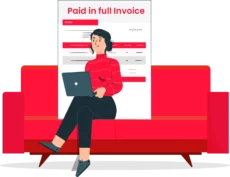
Whether a part of an organization or an independent venture, you must follow all the industry protocols at every step. Even when the payment has followed through, and both parties are content with the kind of business you have conducted, you still need proof that the payment is completed.
A Paid In Full Receipt is a statement or document different from a sales receipt. Your organization now has to provide the service provider or trader with proof that you, as a client, have received your payment. An invoice template will help you get through this process a lot faster. An invoice generator like Vyapar will help you in this process, as there is a set pattern of invoice templates for you to choose from that can be customized according to your needs whenever you want.
Such a document would naturally involve a clear distinction between the products or services provided and the various rates you have paid for them. You also have to provide adequate proof of payment in terms of the mode of payment and the required unique payment IDs that are automatically generated as soon as you make a payment through your preferred methods.
These are the advantages of using a professional paid in complete invoice format like Vyapar:
- You get access to their free features, including various Paid In Full Invoice Templates, even without the premium membership.
- The premium membership of the Vyapar app opens all the possible features you will need to run your organization quickly and efficiently.
- Features and downloads are available for online invoices, just as they can be printed and sent to any organization.
- You get great options for customizations and adding a personal touch to the Paid In Full Invoice Template. Any document your organization generates is a direct replication of who they are.
- All the relevant information about the organization’s details and other contact information can be spelled out on the Paid In Full Receipt without any difficulties.
What to Include in a Paid-In-Full Invoice Template?
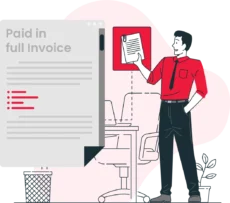
You need to have complete knowledge and control of the business transactions that are taking place in your organization. Ultimately working with a group of individuals. You and your team can only remember some details about every transaction that has taken place. This is why you need a robust system to generate Paid In Full Invoice templates and keep a record.
Here are some essential things to include in your Paid In Full Invoice Template:
1. Labelled Information:
You are dealing with so many vendors simultaneously. You must have documentation that takes less time to be understood and deciphered. As soon as you generate a receipt format, everyone should be able to understand what it is. The labels of “paid in the full invoice,” the legal name of your organization, and the receiving party need to be written at the very beginning.
2. Correctly Mentioned Categories:
There are many types of Paid In Full Invoice templates. They are only applicable to some industries and situations. It is possible that you need to be made aware of all these differences. This is where Vyapar comes into the picture because they already have invoice formats that can be customized to your preference and requirements.
3. Clarifies Payment Methods:
Almost every organization today will provide you with multiple payment methods. No matter what product or service they offer, you need to clearly state how and how much of the total amount has been paid. However, as the name suggests, your organization must pay the entire amount when such online invoices are issued.
4. Mentions Client Information:
Your organization has already issued the payment that will either be processed in a few days (which is always the case), or it has already been credited into the accounts of the service provider.
However, you need to provide your contact information yet again. This is simply because, in the case of any discrepancies or clarifications, the recipients of this invoice need to have direct contact with your organization.
These are just some elements of a good Paid In Full Invoice Template. The specific details can always differ. However, these are the general guidelines that all follow to ensure no issues with a free invoice generator like Vyapar.
Create your first invoice with our free invoice Generator
What are the Steps to Access the Vyapar Invoicing Software?
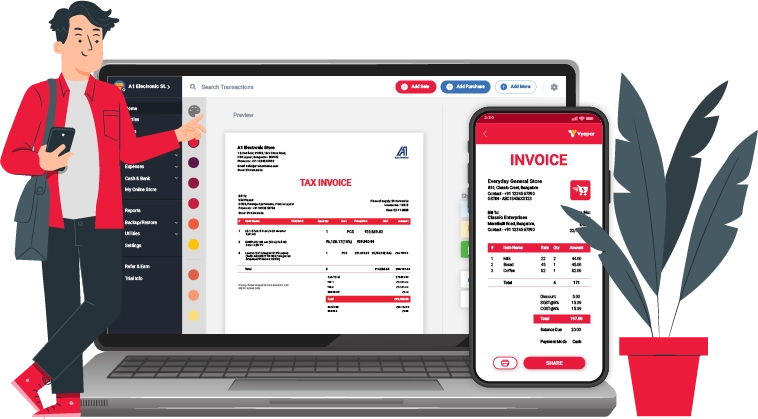
When you are new to taking care of a business and are unsure what the way is for you, it is natural to have some doubts. It is where apps like Vyapar come into the picture, as the primary focus of the Invoicing Software Vyapar is engaging with small and medium businesses.
Focus on SMBs is simply because they require an efficient way to deal with billing and accounting requirements. More than knowing what needs to be added in a Paid In Full Invoice Template, you need access to customization and ease of accessibility, which is available in the Vyapar accounting software.
Here are a few simple steps that will open the world of Vyapar for you:
Step 1: Install the Vyapar App:
You can browse the Vyapar website on any PC or laptop. However, to use all the features and gain access to the free features, you will need to download the Vyapar app on your desktop or mobile. The app is readily available and needs to be downloaded from their website or Play Store.
After successfully downloading the accounting app Vyapar, you must complete the following steps to ensure a flawless experience at Vyapar. They can be a little complicated to follow if you are new to operating your own business.
Step 2: Multiple Login Access:
It is evident that you will need multiple login access if you have a company, organization, artist collective, or individual entrepreneur. That means you can make multiple logins to the same app from different operating systems, phones, and other devices.
You and our team can gain access to any information you may have stored in the app. You can also add any information you deem necessary. This is particularly beneficial for our work environment as most of us work from home and in different locations.
Step 3: Categorise Data:
Most of the features in the Vyapar Accounting app for Android are available to you for free. One of these features allows you to organize your organization’s data on the app itself. Having your venture means you must be on top of everything. The only way to ensure that is by having all your data organized.
Many operational and administrative processes rely on having quick access to information. This information needs to be accessible to everyone on your team. The entire team will have direct access even when working on something in the folder. You do not have to worry about forwarding the same sheet daily to the same staff.
Features Available in a Professional App that Generates Paid In Full Invoices
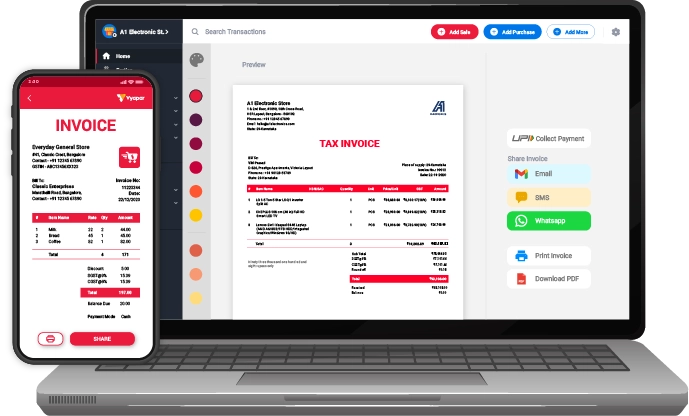
- You can personalize the invoice to add a personal and unique professional touch to all aspects of your work.
- You can rely on something other than the skills of any one person or group to handle your everyday business activities every time.
- Vyapar keeps a clear track of which member of your team has worked on what aspect of the invoice.
- The Paid In Full Invoice Templates can be customized in minutes and with no hassles.
- It is easy to download these Paid In Full Invoice Templates in any format you require, which is essential in online invoices.
- It will be possible for multiple members of your team to have access to duplicate files from different locations.
- The system allows multiple logins at the same time.
- Storing and analyzing your data has never been easier.
- Automated payment reminders can be set up to ensure you are leasing out payments on time and not making any vendor or organization wait.
- You need to have access to as many payment methods as possible as you always need to know which method may be required where.
Benefits of Using a Professional Paid In Full Invoice Template
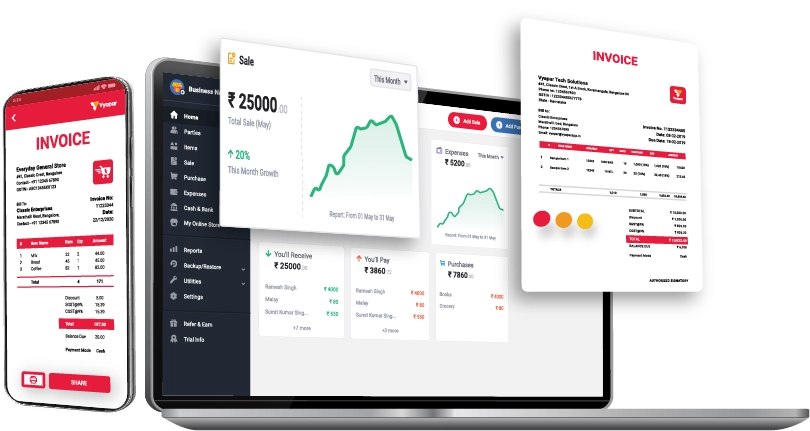
Vyapar has been gaining popularity since it has been available to the public and is still growing. One of the most significant factors for this popularity is that all its features cater to small businesses and organizations.
Even if you have a more extensive operation running, Vyapar provides you with much support and reliability. It also implies that there are many benefits of using a professional Paid In Full Invoice Template:
1. Improve Reliability:
One of the first issues any small business faces is the lack of trust their clients may have in them since they are so new. The only way to eliminate these perceptions is to ensure that every aspect of your business is taken care of with utmost professionalism.
2. Organize Data:
Accessibility to information is a vital feature of any reliable organization. You need to be able to pull up bills for the last two years in a matter of seconds. It can only happen when you know exactly where and how the data has been stored. While giving you a lot of features, Vyapar also gives you a place to store data correctly.
3. Incorporate New Methods of Operation:
It is only possible to romanticize old operation methods if they bring efficiency into your everyday operations. Yes, you can always keep an archive of old bills and invoices, but you are just letting go of precious space and human resources that could otherwise be used elsewhere in a much more efficient manner. Your organization will only survive if you have a flawless chain of operation to rely on.
4. Improve After-Sales Services:
Generating an Invoice Using Paid In Full Invoice Template and getting it signed by the recipient of the payment may seem excessive to you at first. However, if you have five simultaneous projects that require different products and services, you will need adequate proof. You are also reliable with much of this information in your company taxes.
Elements of a Professional Paid-In-Full Invoice Template

As mentioned above, a Paid In Full Invoice Template is a simple document that needs to be legible and coherent to anyone who receives it. Even when you have customized your free invoice formats to the style you deem suitable, you must create a Paid In Full Invoice that is clear to anyone who receives it.
Here are some elements you need to add to the Paid In Full Invoice Template as the recipient of previously agreed-upon products and services.
1. Proper Headings:
Suppose you are starting with the company’s logo as the center of attention of the invoice. That should not be the case. The logo needs to be precise but on the side of the invoice. The logo must be kept from what the document is actually about.
2. Proper Labelling:
This may sound similar to the pointer above. However, the labeling of all the parties involved and the kind of products and services utilized to ensure that everything is clear on what was paid for and how.
3. Contact Information:
When you send any documentation to any other organization, even though you may have been in contact with them for many years, you need to give in your contact information and add the recipient party’s address. It ensures that all the essential information is available in one document through the Paid In Full Invoice Template.
4. Payment Confirmation:
More than confirming that the payment has followed through, you must give in all the payment details. You can track all payments in the dashboard if you have confirmed payment collection. If you have done a cash transfer or given cash, that also needs to be mentioned.
5. Date of Payment:
When it comes to releasing a payment and making sure that the payment has been credited, the date of the payment is crucial. The bank may take a while to issue some payments. However, most payments will likely get processed within 2-3 days. The date of payment can help track the payment if and when required.
Are you a Business Owner?
Take your business to the next level with Vyapar!
Try our Android App (FREE for lifetime)
Frequently Asked Questions (FAQs’)
Paid In Full Invoice is a document that a company, organization, or individual can issue after the completion of a financial transaction that would allow the exchange of goods and services between the two mentioned parties.
The Paid In Full Invoice Template includes all the relevant details about the transaction and how. This document will allow tracking the status of a transaction through the various kinds of information available.
As soon as a Paid In Full Invoice has been received or made a payment, your bank statement will automatically represent how much balance is left or gained in such a situation.
Using the Vyapar app to manage payments can make the entire process seamless. Using the app, you will also be notified on your registered mobile number regarding any transactions through SMS and email services.
A Paid In Full Invoice Template needs a listed and explicit mention of all the goods and services opted for, along with the price both parties have agreed on. You need to mention how the payment has been made by mentioning the payment method.
You also need to write the amount paid in words. It should be noted that a Paid In Full Invoice can only be issued when there are no dues left. Using the Vyapar app, you can track payments and send payment reminders to your customers to keep your cash flow in check.
Different organizations have different systems for such logistical issues. Most companies like to keep an e-copy of the signed payment in full invoice. They will add a “Closed” stamp to the invoice, and the physical copy of the invoice can be done away with.
However, if it is an e-copy, you must keep proof of purchase to include in your taxes and personal archives. Using the Vyapar app, you can back up your data in Google Drive or local storage and import it whenever required.
Special Purpose Invoice Formats:





