Export Invoice Format in Excel
International order comes with excitement as well as responsibilities. If you are trading products/services outside India, export invoicing is an essential task in your business. Using the Vyapar accounting app, you can invest your time in business ideas & competitions rather than spreadsheets.
- ⚡️ Create professional invoices with Vyapar in 30 seconds
- ⚡ Share Invoices automatically on WhatsApp and SMS
- ⚡️ Connect with your parties through reminders, greetings, business cards and more

Highlights of Export Invoice Templates
We’ve put in a lot of effort to make sure you get the best template possible

All versions are print friendly

Built From scratch

Include essential invoice elements

Automatically calculate subtotal & grand total amount

Consistently formatted
Free Professional Export Invoice Excel Templates
Download professional free export invoice templates, and make customization according to your requirements at zero cost.

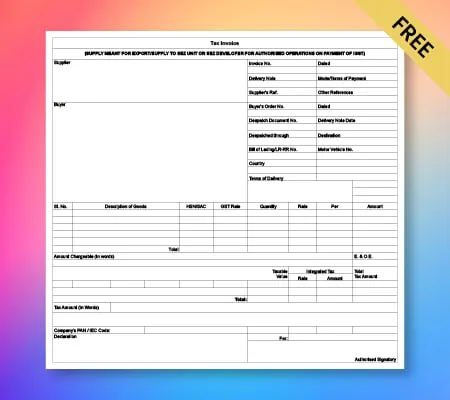
Export Invoice Format – 01
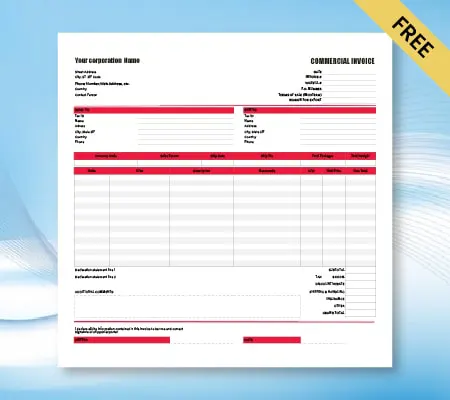
Export Invoice Format – 02
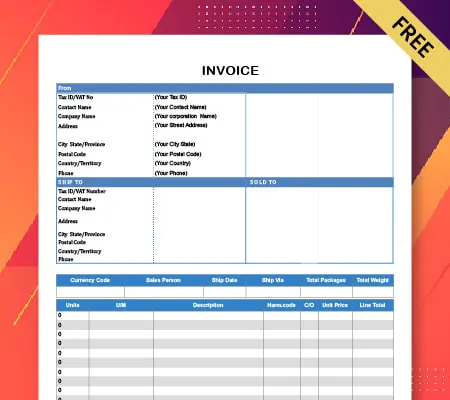
Export Invoice Format – 03

Generate Invoice Online
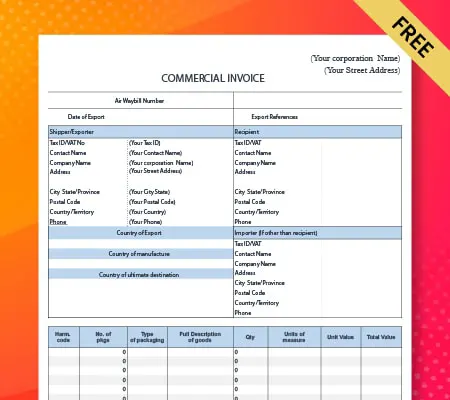
Export Invoice Format – 04
What is an Export Invoice Format in EXCEL?
An export invoice is issued when you ship products to international customers who call for invoices in foreign currency. It is similar to the usual invoices with some export-related particulars like shipping details and port codes. They help get payments on time, legally record the sales, and avail insurance and ITC as per GST rules.

Excel invoices are preferable for this purpose due to the ease of calculation. You can easily change cell size in Excel as per your requirements. But, what if you do not want to put the time into learning Excel? An easy-to-use and cost-effective method to create invoices is the Vyapar app. Vyapar invoice formats for export enable you to access it on Windows desktops and Android smartphones. So, your customers can easily view it from anywhere, even if they do not have the app.
How to Create an Export Invoice Format in EXCEL?

Here’s a simple guide for using the Vyapar Excel invoice format maker:
1. Choose a template
Vyapar has many Excel export invoice formats. Choose a suitable one for your brand from the Vyapar website or Android app. You can download and open the file in Excel.
2. Customize the template
After opening it, add the logo, color, name, and contact details of your brand. You can save this design for future use.
3. Fill products/services
Add the product or services you are selling to the client in separate lines. Write a short description of each. Also, mention the quantities, price, and totals for each.
4. Enter essential details
Enter the invoice number, GST details (if any), client’s details, issue date, payment dues, payment terms, and privacy guidelines. You can also add messages like “Pay within ten days.” Insert the export-related particulars like shipping details, foreign currency, port-code, etc.
5. Find Grand Total
Calculate the subtotal using the in-built formula of Excel. Then, you can add any tax or discount to compute the total.
6. Save your invoice
Now, after completion and checking for any errors, you can save it.
7. Send it
Send the finished invoice to your customer. Vyapar allows you to send via both email and WhatsApp.
Why Do Small Businesses Need Export Invoice Format in Excel?
For small businesses, invoices are vital documents to get payments and maintain bookkeeping. It can be challenging to manage disputes when you are exporting overseas. Invoices serve as legal papers in such cases. You can use Vyapar Software to streamline the invoicing process and maintain a consistent cash flow. Its Excel invoice formats are compatible with all micro, small, and medium-sized businesses.

Save Time
Vyapar export invoicing app saves a lot of your time by automating financial processes. Apart from creating invoices in minutes, you can also assign tedious tasks like repeated data entry, sending reminders, mailing & calculations to our app. So you can focus your time on ideas & clients. Vyapar keeps the invoices organized, so you do not have to waste time finding the due payments. It also lets you save your formats to use later.

Professional Invoice
A professionally designed invoice represents your brand identity. Vyapar app allows you to customize the templates and choose fields, a logo, and a color per your brand. It reduces the manual work and thus prevents miscalculations, resulting in a better customer experience.
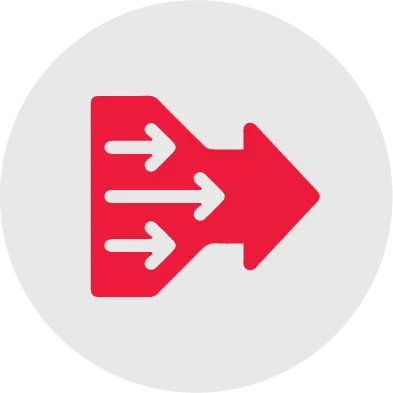
Quick Payments
Get paid faster through the easy and smooth payment process of Vyapar. Our export invoice software offers many payment options for your clients like debit/credit cards, UPI & NEFT. Moreover, they can instantly pay through invoice QR code too. It allows you to send reminders from the app to avoid late payments.
Create your first GST quotation with our free Quotation Generator
Features of Vyapar Export Invoice Formats in EXCEL
Let Vyapar absorb your workload as well as business stress. Vyapar billing app provides many useful features to make your business process simpler and growth easier. You can automate most of the mundane tasks using these features:
GST invoices
Vyapar software lets you create invoices that abide by the GST regime. You can also state the GST or non-GST charges in the invoice. It will be helpful for you in tax and auditing sessions.


Invoice and Printing
It’s easier to record and track every sale in your store using Vyapar. You can easily create export invoices using export formats available in the app and print them in your store for your customers. You can print it in PDF format and send it over in an email to get paid with digital payment options.
Multiple Payment Options
Vyapar export invoice formats allow customers to pay directly from the invoices. It will enable you to collect payment in UPI, NEFT, cash, credit, cheque, and debit cards. It makes Vyapar the most suitable app for small/medium business owners.


Custom Formats
Setting up your brand presence is essential to win customer trust and get ahead of competitors. Every element in your business is representative of your brand. Vyapar brings an extensive collection of customizable invoice formats for you. You can select a suitable logo, color & style and create an invoice that reflects your brand personality. You can also alter fields according to your needs.
Data Security and Backup
Vyapar software provides an effective security strategy for your business archive and client data. You can keep a passcode for software and any edits/deletions at the transaction level to prevent access to any other person. Our app also allows an Auto-backup feature to Google Drive and manual backup to Google Drive, local drive, or email. So you can quickly restore any data loss.

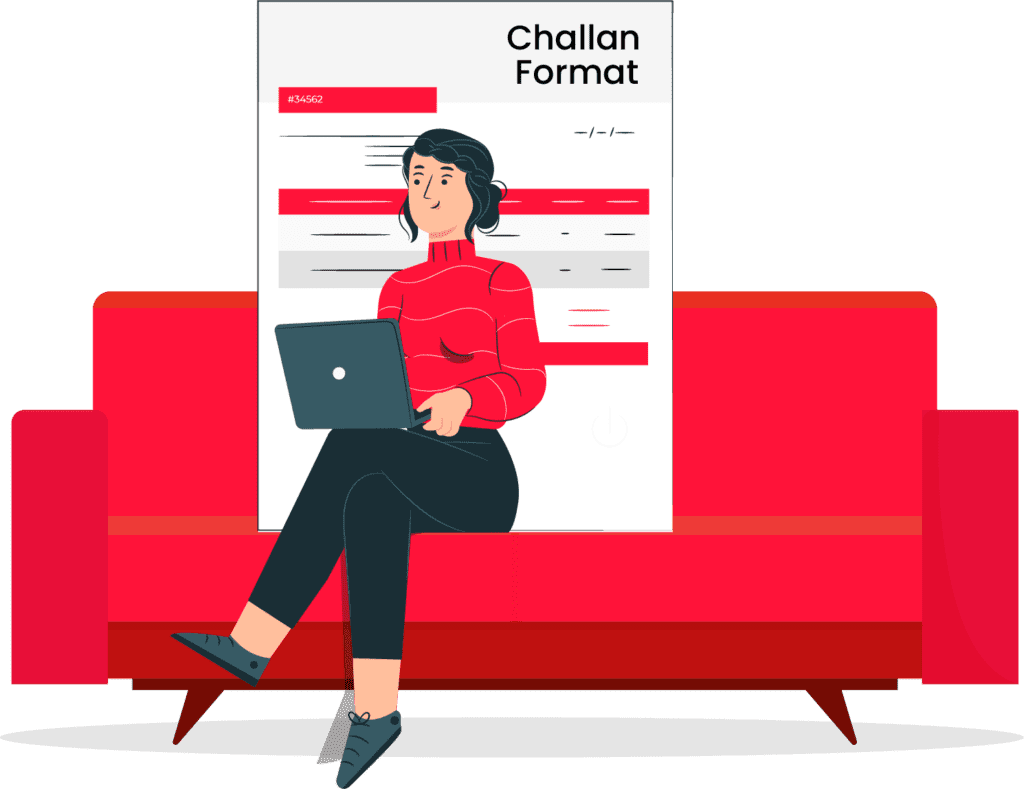
Create Delivery Challan
Delivery challan is needed to confirm the shipment of goods to other places. You can use it as an invoice once you confirm the delivery. Vyapar is an easy and quick tool to create a delivery challan.
Easy Business Management
Vyapar offers a dashboard to overview the business activities such as cash flow, payables/receivables, etc. It also allows up to 5 logins in the app. So you can manage different business ventures in the same place. You can access the data on single as well as multiple devices from PC/mobile.
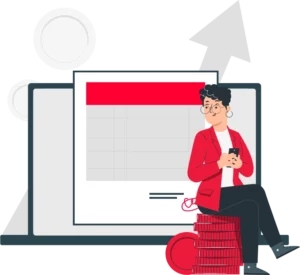

Business Dashboard
You can access the dashboard, free invoice formats, and all the main features at no cost forever on the Vyapar mobile app. There will be charges only if you wish to get the premium or desktop version. You can download the app to get access to these free features.
Tax and Discounts
Using our export invoice maker app, you can provide item-wise discounts to customers to promote any particular product in your store. You can add and modify tax rates to match the relevant tax slab as per government norms.
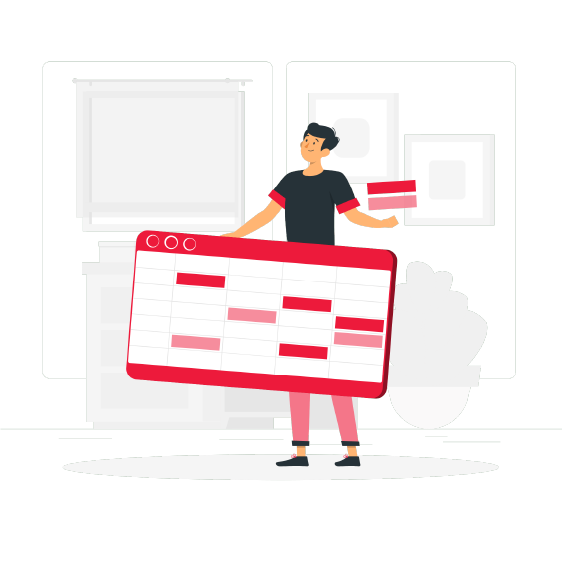
Frequently Asked Questions (FAQs’)
Vyapar is the most trusted software to create export invoices in Excel. Using this billing app, you can automate the invoicing processes and manage your business needs effortlessly. It’s a perfect fit for the growth of small business owners.
No, it is not supported on iOS devices. Vyapar app is available on Android, MacBook, and Windows to create invoices and manage your accounting processes.
It is free to select the Vyapar invoice formats in excel and download them for your use in the Android app. All the critical features needed for managing a small business are free for a lifetime. You can use the premium version to access every feature in the Vyapar app with the 7-day free trial. After the trial period, you can choose to pay for the premium version.
You can access the app from anywhere and anytime on your mobile phone. Set up the Auto-sync feature. It will sync your mobile phone with the desktop and let you create invoices without errors.
Vyapar comes with built-in formulas in excel invoices. So you do not have to worry about calculations or miscalculations. You can create error-free invoices with Vyapar and save your time.
Exporting an invoice in Excel:
1. Open Excel invoice template.
2. Input business, customer details, invoice number, date, product/service info, prices, taxes, and payment terms.
3. Customize with logo, fonts, colors, formatting.
4. Save as .xlsx file.
5. Review and finalize.
6. Send via email or print.
Vyapar simplifies this with customizable templates for professional Excel invoices.
To save an export invoice template in Excel:
1. Create and customize your template with all details.
2. Go to File > Save As.
3. Choose location and file name.
4. Select “Excel Template (.xltx)” or “Excel Macro-Enabled Template (.xltm).”
5. Click Save.
Vyapar offers tools and templates for saving professional Excel invoice templates, making it easy for businesses.
Special Purpose Invoice Formats:





