Invoicing Software For Consultants
Vyapar’s free invoicing software for consultants gets you paid faster and says goodbye to manual invoicing hassles. Sign Up and Maximize your consulting efficiency!


1 Cr+
Happy Customers

FREE
Android Mobile App

Rated 4.7 / 5
On Google Play Store

Multi-Device
Use together on Mobile/Desktop

Multi-User
User Management
Feature
Important Features of Invoicing Software For Consultants

Automated Invoicing
Using invoicing software for consultants can significantly enhance the invoicing process of consulting firms. Invoice software enables your consultant team to automate repetitive tasks and seamlessly integrate invoice processing with their workflow approval system.
It already has all the essential details required to create a professional-looking invoice for your clients. You don’t need to pick up the details separately for your invoice, and you can change the theme of your invoice per your business requirements.
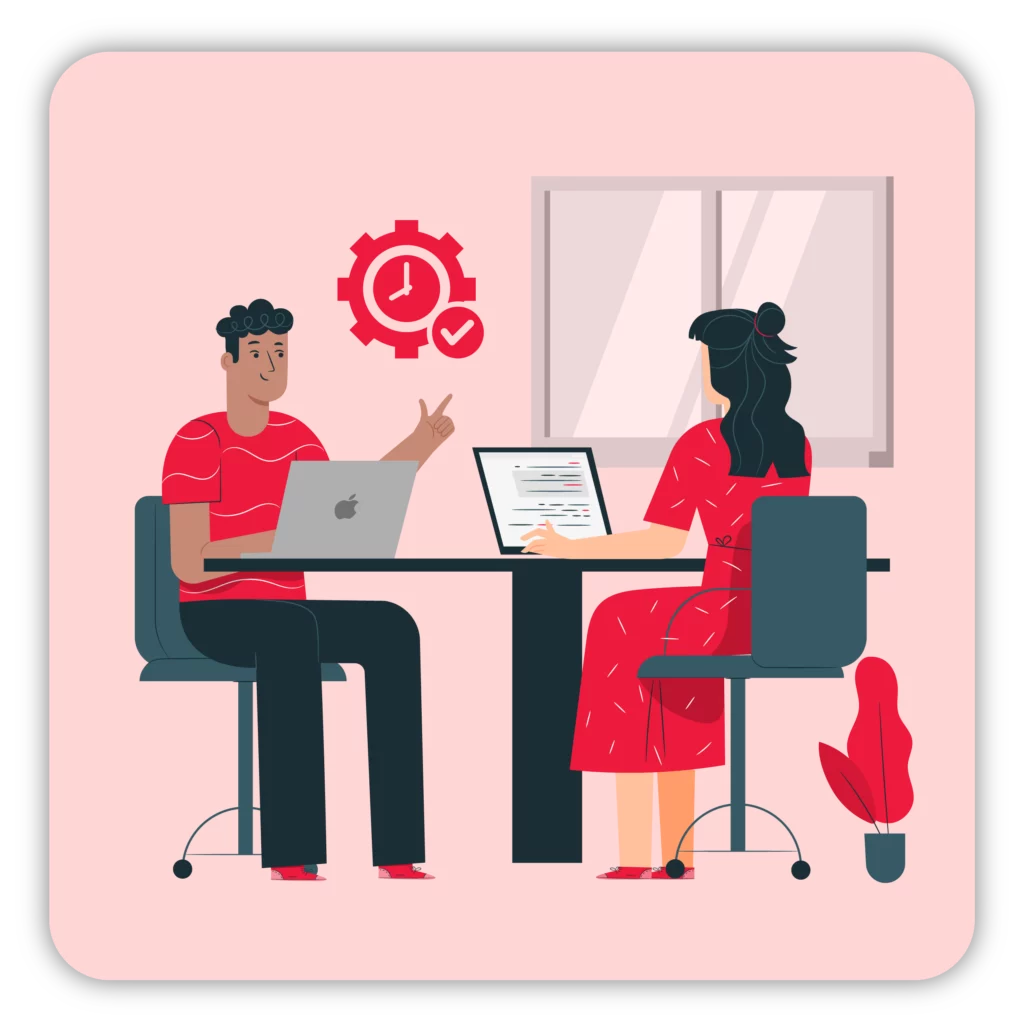
Time Tracking
The time tracking features of invoicing Software for consultants allow the retail business or consultant businesses to easily track the amount of time they spend on a project, task, or client. One of the best things is it also allows consultants to track billable versus non-billable hours to bill their clients for their time accurately.
It can also help the businesses to invoice the clients for the billable hours, reducing the chances of losing revenue for these Consultant businesses. You can also generate detailed reports on the time spent on specific projects or clients.

Expenses Tracking
Using consultant invoicing software significantly improves the financial management of consultant firms. Businesses can easily record and categorize expenses. It allows them to monitor expenses to cut out unwanted expenses while performing day-to-day operations.
Invoice software for consultants allows businesses to streamline their expense process by simplifying the submission and approval of expense reports. Using the right free invoicing software, you can become more accurate and precise with your business expenses.
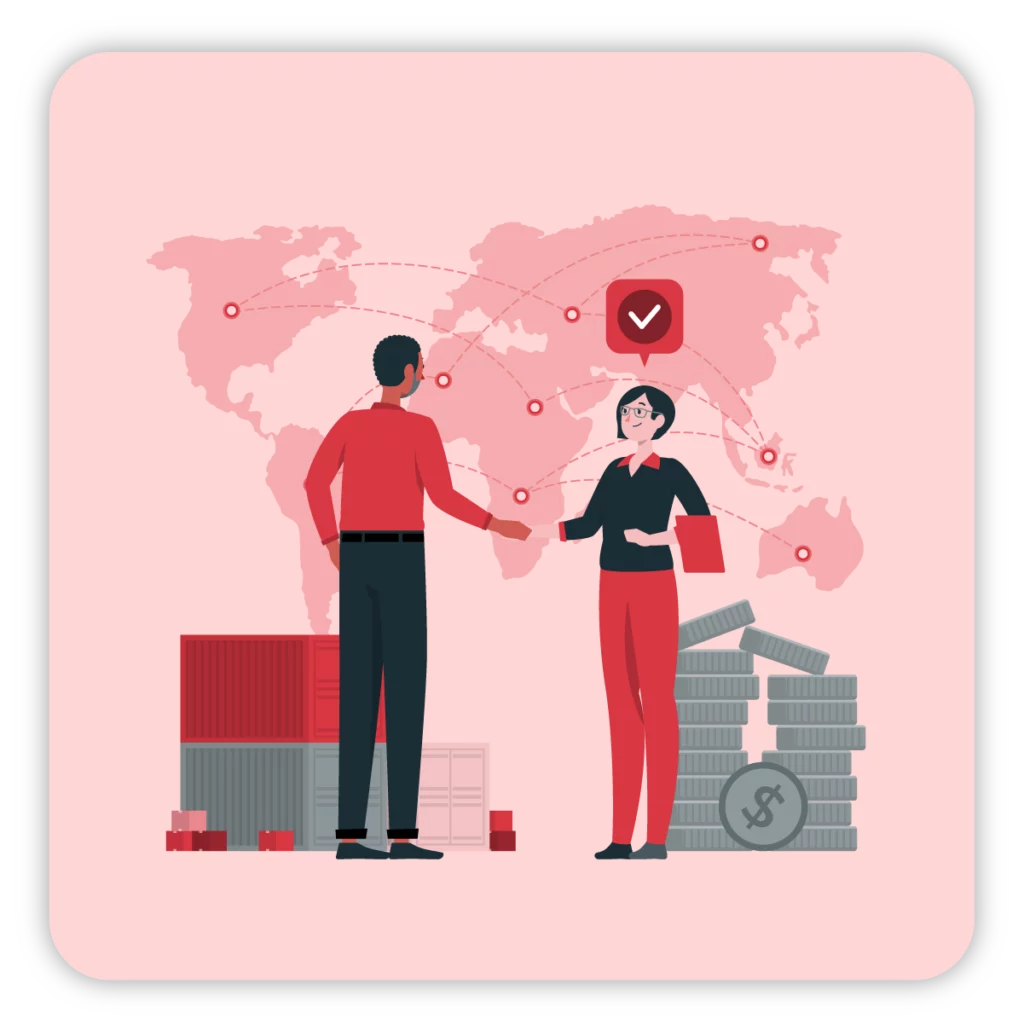
Payment Reminders
Using consultants’ invoicing software can help businesses track all the payment dues by using a given business dashboard. This software lets you send payment reminders to your clients via email, WhatsApp, and text.
This software allows consultant firms to offer multiple payment options to their clients. It allows your clients to pay for services they rendered from your consulting firm in a manner convenient to them. You can avoid payment delays and ensure that your business may not be impacted due to it.

Customisable Invoice Template
Using invoicing software for Consultants, you can create a customizable invoice template that perfectly suits your business platform. You can quickly and easily customize your consultant invoice templates Excel with it.
Consultant Invoices software offers a wide range of pre-designed templates for consultant businesses to choose from or to create their templates using various customization options such as logos, colors, fonts, and layout.

Integration and Flexibility
Using consultant accounting software, you can easily perform various accounting tasks in your consultant firms. You can efficiently create and distribute your consultant invoices, allowing businesses to track payments and monitor outstanding invoice dues easily.
It gives consultant firms access to several financial data, such as statements of income and expenses, balance sheets, and cash flows. The information is invaluable to your consulting firm, allowing them to manage their finances better.
What is Invoicing Software For Consultants?
Invoicing Software for Consultants allows the consulting firm to perform various operations like creating and sending invoices, tracking expenses, and collecting payments. Moreover, consultant managers can perform tasks such as generating reports, tracking time spent on projects, and managing client information.
Benefits of Using the Consultant Invoicing Software
Here are the following benefits associated with using the invoicing software for your Consulting Business:
Reduced Human Error
Creating invoices manually for your consultant Business clients is time-consuming, with increased chances for human mistakes. If you accidentally charge the wrong customer or send a consultant invoice to the wrong person, your company’s credibility could be compromised.
Manual errors can be detrimental to your consultant firms. Online invoicing software for consultant agencies is the best tool to avoid human error, as it will automate the accounting and billing process. It calculates applicable taxes and verifies that the correct client is being billed.
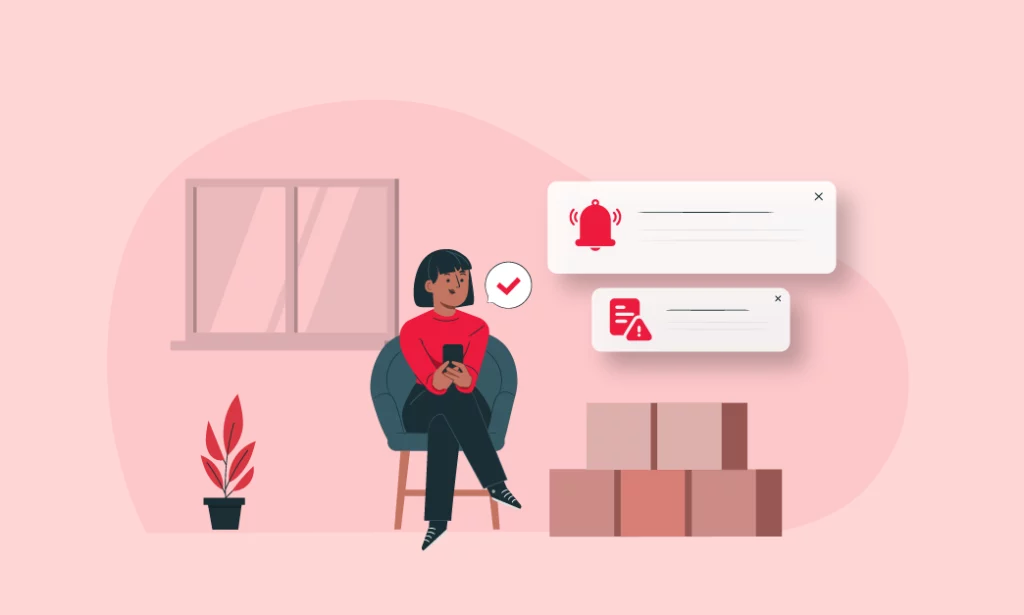
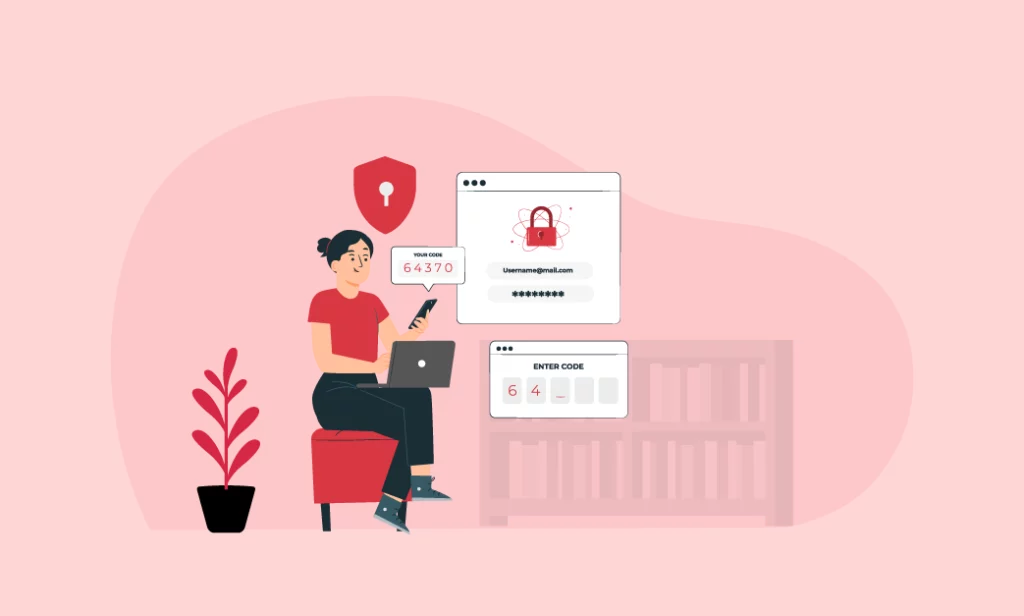
Secured Data
Using the invoicing software saves your consultant business from fraudulent activities. A perfect invoicing and billing software must offer bank-grade accounting security features. It brings automation to your consultant business operations, along with providing data security.
The consulting software keeps your valuable data intact by creating multiple back-ups to protect your data from hackers or other activists. The software also can easily integrate with other parts and provide safe and quick consultant invoices compared to the manual invoices sent as attachments.
Brand Identity
Using professional software to create and send consultant invoices to your clients reflects your personality, professionalism, and expertise. It will strengthen your brand identity and increases your chances of getting paid on time.
Giving professional free invoice formats to your business clients significantly enhances your brand image. The consultant business can add its logo, full company information, and other custom messages to make its brand more visible and get its current customers more involved with the brand.
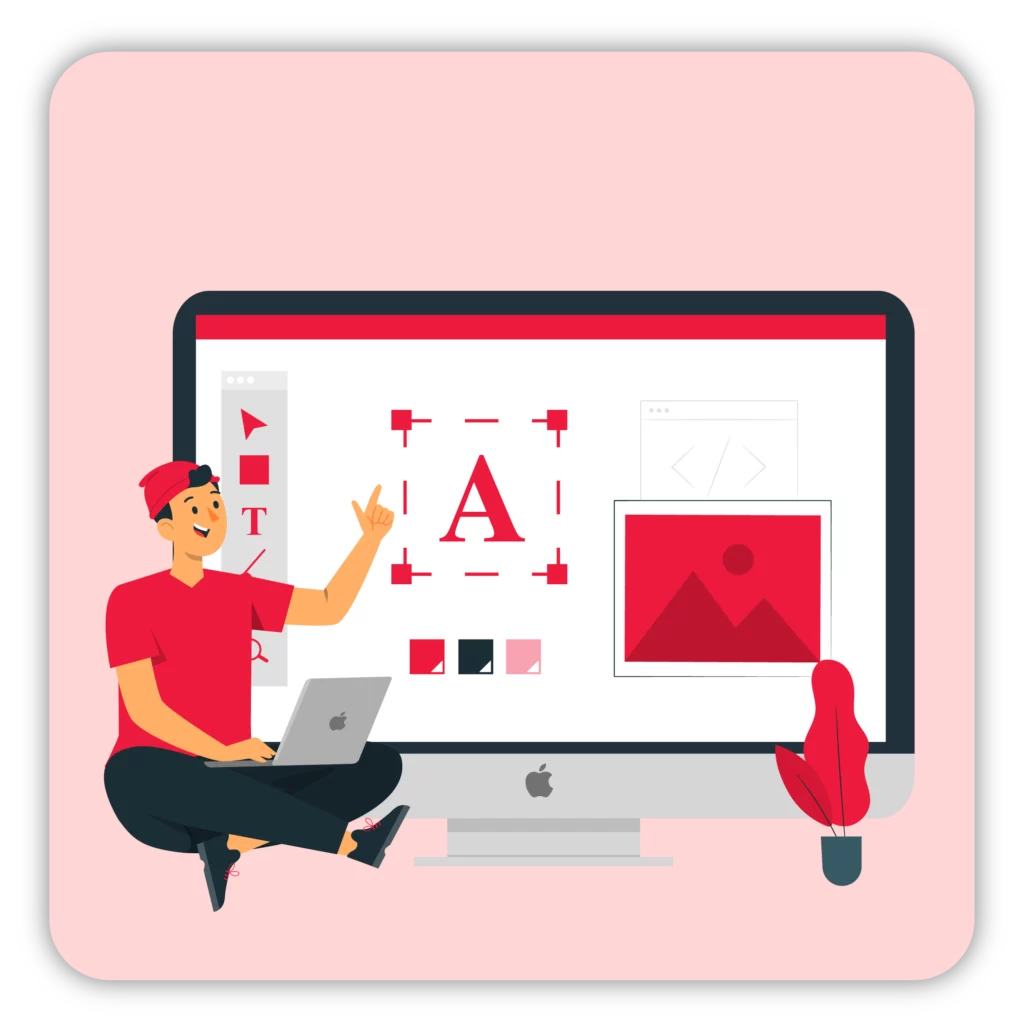

Increases Your Business Productivity
Automation is the biggest advantage for your consultant business. Automating your bills and Invoices saves a significant amount of time and money, increasing the productivity and efficiency of your business. Your consultant Business operation becomes highly accurate and requires just a few minutes to create a well-detailed invoice for your clients.
The automation system sends follow-ups and payment reminders to your clients for upcoming and overdue invoices. Automating such tasks means you do not need to perform these tasks repeatedly—no more need to pay someone to perform these administrative tasks for you.
Simpler Auditing
With a cloud-based consultant invoicing system, you can save tons of money for your firm. Your Invoices and estimates, expense receipts, and other linked papers are all online and in one dashboard; you can easily access them when needed.
This dashboard makes it easy and quick to read and understand financial information. During tax season, you or your accountant can easily determine what tax deductions you qualify for. It allows you to autosave your data in a single place quickly.

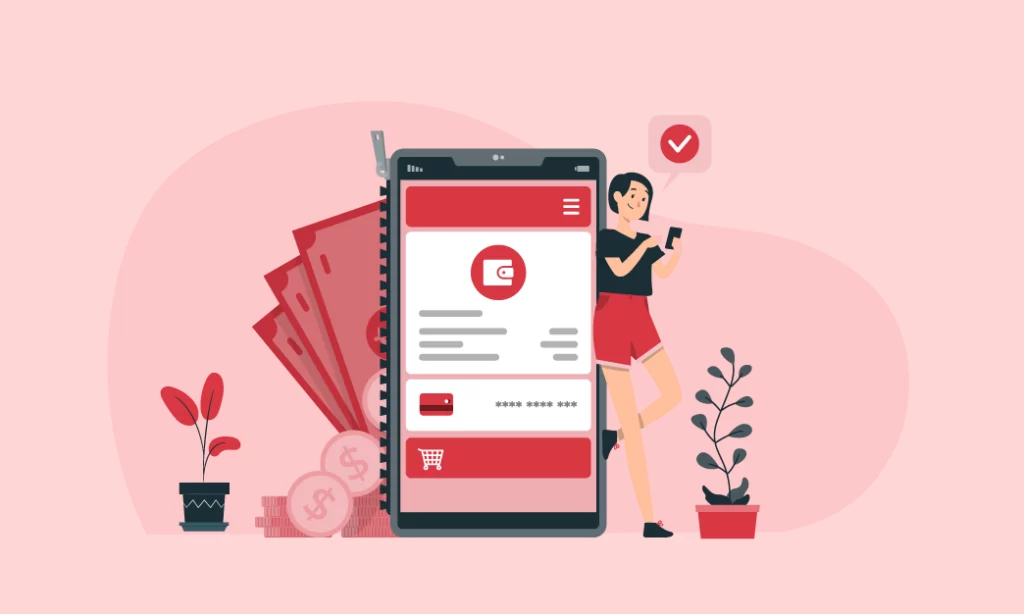
Multiple Modes of Payment
Using the invoicing software allows your business to offer multiple ranges of payment options to get paid quickly. It doesn’t matter where you operate your consulting firms. By using the offline mode, you can get paid promptly by your clients.
You can offer both online and offline modes of payment to your clients. Online payment options include credit cards, debit cards, e-wallets, NEFT, RTGS, UPI, and more. You can also offer offline modes such as cash, cheque, and QR codes to your business clients.
Enhanced Customer Experience
Providing professional consultant invoicing software to your clients gives your clients a better experience with your business platform. You can create a well-detailed and better-looking invoice for your clients using the invoicing software.
Invoice software offers you a wide range of templates to choose from. You can add the logos, colors, fonts, and layout in your recurring Invoices to make them seem professional for your consulting agency.


Cost Savings
Using the invoicing software for your consulting firm can save a large sum of money for your business by cutting down the unwanted expenses and taxes associated with your consulting agency. You can perform various tasks, including accounting, generating reports, and payments in a single software.
There is software like Vyapar, which only costs nothing from your pocket to use its advanced features, which might have cost you a lot. Using the invoicing software makes your consulting agency more accurate and efficient with your business operation.
Create your first invoice with Vyapar App
How to Choose the Best Invoicing Software For Consulting Firm?

Here are the following ways to choose the best invoicing software for your consulting firm:
1: Know Your Business Requirement
While selecting invoicing software for a consulting firm, you should start by listing your company’s needs. You should review your recent payment methods and business structure. Consider the software’s intended users’ backgrounds and any potential control methods you might require.
You should remember a few things while selecting the invoicing software, such as: Do your bill based on billable hours? Do you require access to a variety of payment options? Do you deal in different currencies? You can find out what to search for in an invoice solution by asking yourself these questions.
2: Integration of Your Software
After you’ve figured out what your consulting company requires in terms of invoicing, you can start thinking about integration. Several accounting, invoicing, payroll, and billing systems could be used at your consulting organization.
All the data you need should be readily available and accessible through these interconnected platforms. If you want to save time with your books, look for an invoicing tool that works with your current business accounting software.
3: Consider Your Budget
Thousands of consulting businesses need more cash to invest in the paid plans of the invoicing software. These paid plans may also include expenditures for software upgrades and any other fees associated with the software.
You should easily understand the pricing structure of the invoicing solution from the beginning to plan your finances as precisely as possible. You can choose the software that suits your consulting agency operations at a very low price.
4: Check the Reviews
While choosing the software for your consulting agency, you should shortlist a few software for your agency. Then you should review the software online so that you can get a clear idea about the pros and cons associated with this software.
You can also check customer reviews about this professional invoicing software on their websites. You should also check out a few websites that have analyzed these apps and provided side-by-side comparisons of various invoicing apps.
Why Choose Vyapar to Create An Invoice For Your Consulting Firm?

Here are the following reasons why you should choose Vyapar to create your consulting firm Invoice:
1: Business/Accounting Software
Vyapar invoicing software for consultants allows your consulting firm to manage a single firm and a chain of firms simultaneously. It doesn’t matter whether your consulting agency is registered or unregistered to operate your business operations. Vyapar lets you quickly access your firm data on single and multiple devices simultaneously.
Vyapar is an excellent invoicing software for Consultants. Creating your professional-looking invoice becomes easy, and it comes with all the essential details required to create a well-detailed consultant invoice. It also Allows you to create up to 5 firms within a company.
By using Vyapar, you can perform GST and non-GST transactions using the Vyapar. Vyapar accounting software allows you to easily create and perform various business operations for your consultant firms, like billing, invoicing, reports, etc. It also provides you with a business dashboard for a better business overview.
2: Billing and Invoicing
Vyapar is all-in-one accounting software for your consulting firm. It allows you to automate most of your billing and invoicing tasks. It allows your consulting firms to easily perform these tasks without repeatedly creating a new invoice for your firm. It has all the essential details required to create a well-detailed Consulting Invoice.
With the help of software invoicing software for Consultants with GST, Consulting firms could efficiently perform various tasks, including GST return filing, inventory management, invoicing, and billing. Our free mobile app for your Consulting business to customize the fields per their unique requirements.
Using a professional tool like Vyapar, you can create multiple Invoices for your clients within a minute and print/share quickly. Bills are mainly recommended in the GST invoice format, and you can create invoices using Vyapar’s invoicing Software for Consultants.
3: Sending Payment Reminders
Using the Vyapar accounting app allows you to send repayment alerts to your consultant firms’ clients, and it allows them to remind you about the total outstanding and the due date using WhatsApp and email. Sending reminders ensures cash flowing in your business to avoid unnecessary delays in paying for your services.
Using Vyapar invoicing software for consultants allows your customers to pay on time. Vyapar software comes with various payment options for your respective clients. It includes cash, credit cards, debit cards, e-wallets, NEFT, RTGS, UPI, QR codes, and more. By providing a range of cash and online payment options, you can provide customers convenience and enhance your firm’s customer experience.
Many small and medium consulting firm owners have reduced payment delays with our professional tools payment reminder feature. Using the Vyapar software features allows you to collectively ensure that the dues do not impact the business cash flow. You can create reports for your firm to adjust your business plans according to the available cash flow.
4: Offers Multiple Range of Payment Options
Vyapar invoicing software for consultants is excellent for offering a wide range of online and offline Payment Options to your clients. It reduces payment delays and enhances the customer experience in your business. It allows your Consulting firm to get paid quickly.
Using Vyapar, you can offer your clients a wide range of online payment options, such as UPI, QR, NEFT, IMPS, e-wallet, and credit/debit cards. Using our professional tool, you can perform bank-to-bank transfers within a few seconds.
Perform your consulting operations from the city’s outskirts or any remote area. You can offer offline modes of payment to your clients, such as the Qr code, cheque, or cash payment options, to get paid quickly for your Consulting firm services.
5: Manage Your Cash Flow Seamlessly
Vyapar invoicing software for Consultants allows businesses to record transactions easily. You can track your consulting business payment without facing any hassles. Over one crore businesses have tried out our all-in-one invoicing software. Consulting firms widely use cashflow management to operate their business operations, such as billing, accounting, and many more business requirements.
The invoicing software for Consultants by Vyapar helps automate management. It significantly reduces human errors in business accounting. Investing in this professional tool allows you to manage your consulting firm’s cash flow effortlessly. This all-in-one software makes managing cash transactions possible.
This software for consulting businesses helps create a real-time cash book. It can help maintain cash flow inside your business. Using Vyapar Tally Alternative Software, you can easily tally data on expenses, payments, purchases, and many others. It comes free for your Consulting Business, and you can perform a wide range of operations by using Vyapar.
6: Create A Wide Range of Reports
Using Vyapar software allows your consulting firm to create multiple reports that suit your business requirement. It allows you to create a balance sheet, profit and loss report, and invoice-wise profit and loss for your consulting firm.
It allows you with essential reports such as party reports, expense, and other income reports to manage the expenses of your consulting firm quickly. It gives you a time-to-time bank statement.
By using Vyapar, your tax documentation can also be managed easily. Your consulting organization may comply with Indian government directives; it gives you a necessary GST report (GSTR-1, GSTR-2, GSTR-3B, GSTR-4, and GSTR-9).
How Should a Consulting Firm Invoice Its Clients?
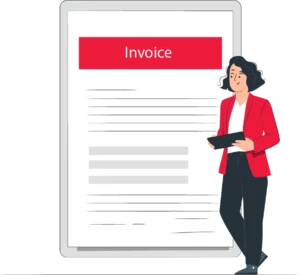
Here are the following tips to Invoice your clients for your consulting agency:
1: Track the Number of Hours
Professional independent consultants are likely to prefer to bill their clients on an hourly basis. Many consultants agree to charge the price from their clients on an hourly basis. A reliable time-tracking system is a prerequisite to drafting an invoice.
A well-organized method of recording human hours results in less time spent on billing. Alternatively, you can itemize your charges with your hourly rate to provide a single lump-sum fee for everything. It makes it simpler for the people receiving your invoices to understand precisely what services you rendered in exchange for their payment.
Find a method that suits your needs. Keeping track of your time is as easy as creating a new Excel or Google Sheets spreadsheet. You might also utilize a unified solution. Make sure you can follow through on the option you settle on. In this manner, you can prevent losing out on money that may have been made.
2: Add Your Business Details
Every bill should have the word “Invoice” somewhere on the page and the right information about your business. It lets the customer know right away who they need to pay.
Your bill should include the following details:
- Your company name.
- You can add information such as the phone number, email address, and real address.
- Your business’s logo.
The invoicing software saves your business information and contact details. You don’t have to keep typing in the same information before sending each payment. It saves you time and ensures you always bill the same way.
3: Add Details of Your Client
Next, you must specify who you are providing consulting services for. If you frequently deal with the same client, you will benefit from saving this information using free invoice templates. Consequently, you will not have to repeat entering client information each time.
So, what client information should you include on a consulting invoice?
Include the name and invoicing address of the client. It is necessary for documentation and accountability purposes. Thus, you will know who has paid and will be able to follow up accordingly. Along with this information, it is essential to include the invoice date so the client knows exactly when the invoice was received and can make payment according to the Consultant’s payment terms.
Next, you must specify for whom you will provide consulting services. If you frequently work with the same client, you will benefit from using a template invoice to save this information. Consequently, you will no longer be required to input client information repeatedly.
4: Include the Invoice Number
When it comes to making professional consultation invoices—or any other kind of invoice, for that matter—this is a critical component!
You must assign a special invoice number to each statement you produce. Decide on a system for numbering your invoices. They might be numbered consecutively or according to the client or project. You don’t need to worry about it because invoicing software creates invoice numbers based on the most recent invoice made for a particular client.
5: List Your Services and Hourly Rates
Ensure that the client understands exactly what they are paying you for and—more importantly—pays you the correct amount. Ensure your process is organized and clear.
Make sure your consulting Invoice should include the following details on the list:
- A brief explanation of each consulting service you offered, together with the number of hours you invested in delivering it
- Your hourly wage The full cost of each service
- The total amount payable, plus any associated fees and taxes
6: Outline Your Payment Terms
Lastly, you can define the payment options on the invoice before finally sending it. You can add the due payment by listing your late fee so that your clients know what to do if they miss a payment date.
Recommended by Leading Industry Experts
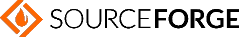
5.0/5.0

4.4/5.0

4.6/5.0
Are you a Business Owner?
Take your business to the next level with Vyapar! Try free for 7 days
Try our Android App (FREE for lifetime)
Frequently Asked Questions (FAQs’)
Invoicing software for consultants is used by small consulting businesses or independent consultants to automate the invoicing process. It allows consulting firms to generate invoices quickly, track payments, and manage client information all in one place.
Here are the following benefits of using invoicing software for Consultants:
1. Automated Invoicing
2. Track time
3. Expense tracking
4. Payment Reminders
5. Customizable Invoice Template
You can use Vyapar software to create and Customise your invoice per your consulting firm’s requirements. You can add logos, colors, fonts, and layouts per your firm’s preference. It also allows your firm to create your Invoices in all three formats, PDF, Word, and Excel.
Vyapar software ensures your data is safe; it creates multiple back-ups with your consulting firm. Encryption technology and secure login authentication ensure no one can access your data without your permission.
Here are the following details should be included in the Consultant Invoices:
1. Your business information.
2. Client information.
3. Invoice number.
4. Invoice date.
5. Payment terms:
6. An itemized list of services.
7. Subtotal.
8. Taxes.
9. Total.
10. Payment options.
11. Contact information.
12. Terms and conditions.
Vyapar Invoice Softwares for All Businesses:





