Export Invoice Format In Word
Invoices prove a company’s sale of products or services, or both, to its clients. Our app can help you handle your business accounting requirements.
- ⚡️ Create professional invoices with Vyapar in 30 seconds
- ⚡ Share Invoices automatically on WhatsApp and SMS
- ⚡️ Connect with your parties through reminders, greetings, business cards and more

Highlights of Export Invoice Templates
We’ve put in a lot of effort to make sure you get the best template possible

All versions are print friendly

Built From scratch

Include essential invoice elements

Automatically calculate subtotal & grand total amount

Consistently formatted
Free Professional Export Invoice Word Templates
Download professional free export invoice templates, and make customization according to your requirements at zero cost.

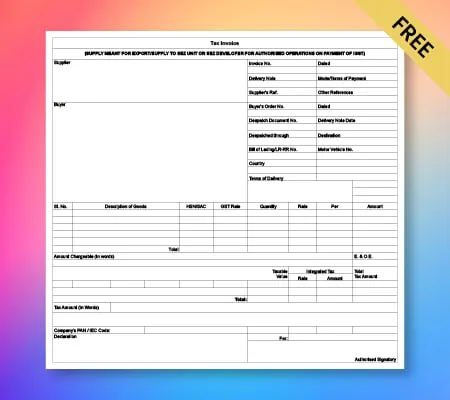
Export Invoice Format – 01
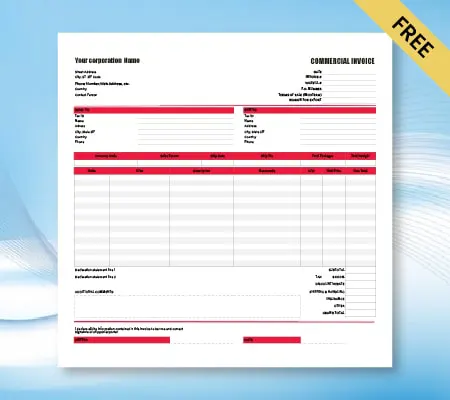
Export Invoice Format – 02
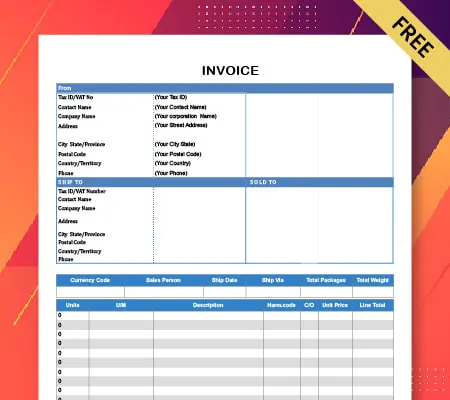
Export Invoice Format – 03
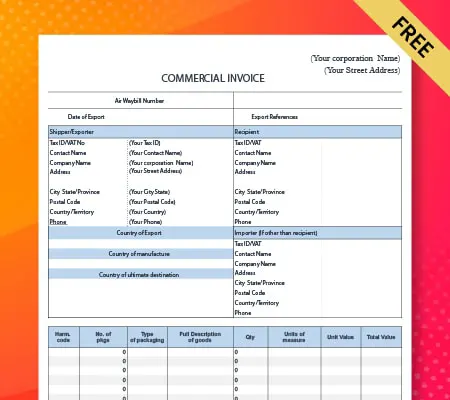
Export Invoice Format – 04

Generate Invoice Online
GST Export Invoice Format in MS Word
What matters most in a GST Tax invoice format is the information you’ve provided for your customer to see. These particulars must be exact for the text to be easy to read. You can create an export format using MS Word and send it to your clients.

In a GST invoice export word format, you must provide the required information:
● Company details (Name/Address/ZIP code/Phone number and email)
● Client details (Name/Address/contact details)
● As per your records, invoice number
● Goods/Services details (Description/Quantity/Cost/Amount due)
● GST tax that is applicable and the total amount at the end
● Bank details (Name/Account Number/IFSC code)
● Payment terms and the estimated payment date
What is an Export Invoice Format in Word?
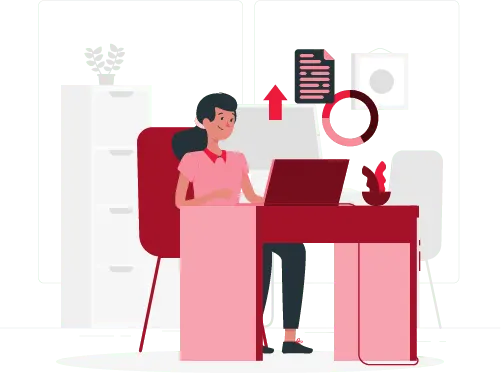
Export invoice format is an integral part of the export documentation. Invoices created using Vyapar export formats in word helps in identifying the sellers/buyers of the product and describe the commodities, their value, and the conditions or planned terms of sale. You can use the reports generated by the Vyapar app to calculate and charge customs duties and taxes using data stored in export invoices.
If all you need is a basic blank invoice template for your local business, the bill format in word by Vyapar is an excellent place to start. The GST legislation allows for the issuance of several kinds of invoices, and various variables determine it. It can include the type of registered taxpayer, the nature of the products/services provided, and payment arrangements.
How to Create an Export Invoice Format in Word?
You can create an Invoice format in word. Here’s a step-by-step tutorial for creating an invoice using MS Word:
- Begin by creating a new Word document.
- Select an invoice format that matches your industry requirements.
- Customise the invoice template to include the requirements specific to your business.
- Save the GST export invoice format in word.
- Send Invoice using email or WhatsApp.
Why Do Small Businesses Require Export Invoice Format in Word?

Export invoice word formats in Vyapar are the basis of a small company’s accounting system. An invoice specifies how much your customer owes you when payment is due and what services you provided. Invoices are the business documents that enable organisations to get paid for the services they offer and help keep them. Therefore they’re essential for small businesses.
Small businesses can use the export invoice formats to comply with the government’s export regulations valuable. Using the Vyapar app makes it seamless for business owners as it helps ensure every piece of information is included in it. The produced export invoice may also be withdrawn by the supplier within 24 hours of it being issued. Before submitting returns, the supplier may manually agree to cancel them.
Create your first GST quotation with our free Quotation Generator
Features of Vyapar Export Invoice Formats in MS Word
Vyapar provides a wide variety of helpful tools for company owners to assist them in simplifying their operations. Our export invoice templates in Word help automate every critical element of a company, including export invoices, by removing manual procedures significantly. Here are a few of the most valuable aspects of the Vyapar Invoice format for businesses:
Invoicing and Business Accounting
You can create professional invoices and deliver them using the Vyapar app. In a couple of seconds, you may create professional estimates and invoices to seamlessly manage finances. Simply tap, type, and leave. An invoice sample is the simplest way to handle your small company invoicing, whether you’re on the go or at home. As soon as you complete a task, send an invoice. You’ll spend less time monitoring your money and get payments more quickly.


Orders Tracking and Delivery Challan
It is simpler to create and monitor sales or purchase orders by utilising our simple GST software for billing and accounting requirements. By tracking active orders, you can share details about the client’s address and contact the delivery person. Tracking orders is very beneficial for rapidly completing orders and significantly improving customer satisfaction.
Taxes and Discounts
Using the Vyapar invoicing application on the web, you can generate tax invoices, update your dashboard, save discount information on stock items, and many other useful features for free. For Word users, we’ve made our company accounting product available for free for the rest of their lives. As a result, you only have to pay for the premium services and desktop applications when you need them.
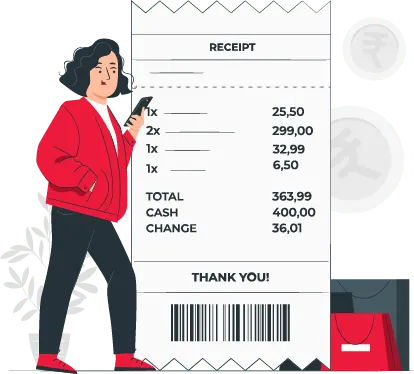

Track Your Expenses
The Vyapar GST billing software is primarily designed to help your company operate smoothly. It would also offer you a better way to keep track of your billing and account requirements. The software enables the company to keep track of its operations more efficiently. GST Invoicing Software primarily saves time even while submitting taxes.
Payables and Receivables
Our free billing & accounting software allows users to track every detail and balance in one place. Payables represent the current liability of the income. You now have a more secure method of storing your transaction information. Free GST Invoicing Software makes it simple to keep track of your finances while also focusing on inventory and billing.
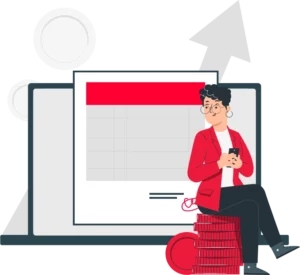
Frequently Asked Questions (FAQs’)
The Basic Version of the Vyapar Mobile App is free! There is a cost associated with using the Vyapar Mobile App (Premium Version). There are many plans available for various lengths of time, such as one year and three years.
The seller’s and buyer’s complete names, addresses, and phone numbers The number and date of the commercial invoice’s issuance. The number and date that the proforma invoice, purchase order, or sales contract was issued. Price, payment method, currency, and any discounts or extra fees.
A commercial export invoice is a bill of sale between a buyer and a seller that contains a lot of information. It defines what you’re exporting, including crucial transaction information, and may also be used to receive payment.
The commercial invoice is also an export document that must be included with all commercial exports outside the European Union. It is a legally enforceable customs document that primarily provides information on the contents of the package and the agreements reached, such as who is responsible for customs fees.
Special Purpose Invoice Formats:





